Digital Signage
Vocabulary
- Digital Signage: The use of digital slides to convey information on display monitors
- Carousel: A cloud-based digital signage content management system
- Digital Sign: A large display monitor (or TV screen) on Biola’s campus that is used to display a rotating slideshow of bulletins
- Bulletin: A graphic slide featuring information that runs in a slideshow on one or more digital signs across campus
- BrightSign: A media player that enables the Carousel signage system to run on a specific monitor
Policy
Digital signage serves as a visual communication strategy to deliver information to the Biola community. Biola has approximately 30 digital signs in locations across campus that are set up to run rotating slideshows of information via the Carousel Digital Signage System. Each individual graphic slide is referred to in the system as a “bulletin.”
Only current students, student organizations, faculty, staff and campus departments/offices are permitted to submit graphics (a.k.a. bulletins) for consideration to be displayed on the Carousel Digital Signage System. Bulletins may not advertise or promote external organizations or unaffiliated opportunities. It is the responsibility of the person or group submitting a bulletin to provide content and graphics for its creation or to upload a completed designed slide for approval. For helpful information about creating digital sign graphics, please follow the guidelines and procedures below.
Content must be submitted electronically a minimum of four (4) business days prior to the first date the content is requested to be displayed on the digital signs. The maximum runtime for digital signage is two weeks (14 days). The exception to this rule is evergreen content such as welcome signs, posted hours, etc. Content that violates the digital signage policy or does not meet the guidelines will not be approved for display and/or will be returned for revisions to the person who submitted it.
University Communications’ (UC) role is to provide strategic oversight and monitor the content on all signs across the university. In an effort to optimize the management of the digital signage content, UC reserves the right to determine what content is displayed at which sign location(s) and determine the duration, dates and times of content displayed. This includes adding bulletins to signs that are co-managed by UC and digital sign administrators.
UC also reserves the right to address concerns with the digital signage content in order to augment the overall mission and branding of the university. Any content that promotes or condones behavior that violates university policies will not be approved for display. In the event of an emergency, UC will determine the appropriate message to display on the signs in partnership with Campus Safety, which will override all of the existing bulletins for the duration of the emergency.
The Carousel system has the ability to run video and sound; however, this capability will be reserved for special circumstances and utilized at the sole discretion of UC.
The purchase and installation of any and all new digital signs must be approved by both UC and Information Technology (IT). This applies to both general entryway digital signs and department-specific digital signs. All new digital signs must use the Carousel Digital Signage System, and an administrator will need to be identified and required to attend a digital signage training with UC. To be considered for approval, new signs must be in high-traffic areas and serve a specific business purpose for conveying dynamic information to the student body. UC and IT will assess the university-wide value of the digital sign(s) requested, and reserve the right to grant approval or denial of the request. If approved, IT and Facilities will work together to select and install the display monitor(s)after conducting a site walk. The department will be responsible for the cost and installation of the display monitor(s) and the BrightSign player(s). To start the process of requesting a new digital sign for your department, please submit an IT Service Request Form. By submitting the form, you are agreeing to abide by the digital signage policy.
Procedures
To submit a bulletin to be displayed on the digital signs, please complete one of the following forms. Forms should be submitted within four (4) business days prior to the desired posting date.
The Digital Signage Request Form will give you two options for requesting a bulletin:
- Upload my own design
If you have already designed the slide using PowerPoint, Canva, Photoshop, etc. or if you already have a slide designed by University Marketing, please select this option. Slides must be in the proper format to be considered.- Please submit a JPG image
- The dimensions of the image should be: 1920px wide, 1080px high
- The resolution should be: 300 dpi
- Max file size should be 1 MB; minimum is approximately 400 KB
- Request a Biola-branded template
If you do not have an existing slide or do not have the training, tools or time to design one on your own, please select this option and a UC representative will be happy to create a slide for you, free of charge. The slides will be created using one of several standardized Biola-branded templates.- After selecting this option, complete the fields on the Digital Signage Request Form; enter text for the title, description, date, time, department and URL for your event or announcement
- Upload any images you would like to be used
For more information on requesting graphic design services beyond using the Biola-branded templates, please contact University Marketing or complete the Request Consultation form at biola.edu/university-marketing.
Times and Locations
In the Digital Signage Request Form, please include the preferred dates and times to start and stop displaying the content. *Note: The maximum runtime for digital signs is two weeks (14 days).
The digital sign locations listed below, managed by UC, are available for slide submission.
- Café Monitors (2)
- Crowell Business Lobby
- Eagles’ Nest
- Library Main Level (near Elevator)
- Lim Center (5)
- Marshburn Lobby
- Residence Hall Lobbies (8)
- Sutherland Lobby
- Talbot East Lobby
- Tech Commons (in Library)
- Upper Student Union Building
The digital signs located in admissions, athletics, Center for Marriage, Family and Relations, Conservatory of Music, the Libary, Marshburn Lobby, and the Talbot AS Lounge are managed independently by their respective departments. The administrators are trained to use Carousel and work in collaboration with UC to make sure they follow the digital signage policy.
Birthday Request: Access the birthday request form.
Commemorate a birthday of your family member, friend, colleague or loved one by displaying a message on all digital sign locations on their birthday. Birthday messages can be purchased for a cost of $25. Payment must be made no later than four (4) business days prior to the date that is desired.
Birthday messages may include:
- The individual’s name
- Picture or GIF of the individual
- 50 characters max
Please note: If you would like to include a picture or GIF of the individual, please email the file to student.comm@biola.edu directly after you have made your payment.
Once your payment is processed, UC will fill in a birthday template with the information provided. There is a limit of five (5) birthday messages available each day, so request your message in advance. Requests will be processed in the order in which they are received and will be taken on a first-come, first-serve basis. You will receive an email confirmation after the birthday request has been processed.
Guidelines
Digital signage content may include:
- Emergency notifications
- On-campus news
- On-campus events
- University social media highlights
- Student content (club advertisements, Student Government information, etc.)
- Presidential message
- University messages
- Birthdays (paid announcements)
Content may not:
- Endorse a political issue or candidate.
- Promote or condone behavior that violates university policies, or local, state or federal law.
- Encourage the sale or consumption of alcoholic beverages or tobacco-related products.
- Advertise goods or services from external organizations.
- Infringe on copyrighted or trademarked works of others. Copyrighted and trademarked material may include: logos, digital images, photographs, paintings, movies, videos and written works. Refer to Biola’s copyright policy for more details.
- Content unrelated to the university or related to other universities.
- Include content or images that may be incendiary or might provoke negative reactions.
Do's and Don'ts of Digital Images
| Do | Don't |
|---|---|
Follow Biola’s Editorial Style Guide, especially for dates and times:
|
Use “th” or “rd” in dates, or use the colon and zeroes in times
|
Use good contrast and legibility
|
Use too many colors. |
| Use proper English for all text. | Use symbols such as “@” to replace words. |
| Use short phrases. Try three lines of text with five words or five lines of text with three words. | Crowd with text. |
| Use large text. The recommended minimum is 30 pt. font (Arial). | Use more than two fonts. |
| Create visual hierarchy, and arrange in a linear manner. | Let elements blur together. |
| Use images related to the topic that are copyright-free. | Use imagery that is confusing, low-resolution or that infringes on copyright. |
| Use Quick Response (QR) Codes that are large enough to be scanned from a short distance. | Use tiny Quick Response (QR) Codes that are difficult to scan. |
Examples of quality digital signage:

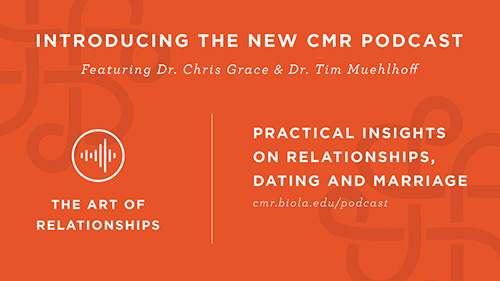
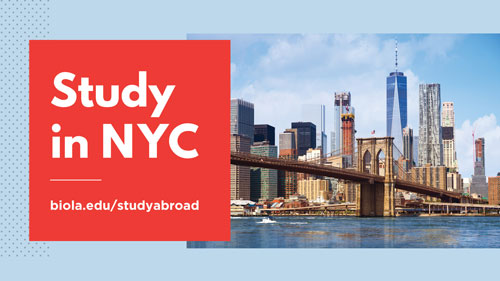
Questions about the policy, guidelines or procedures should be directed to student.comm@biola.edu.
